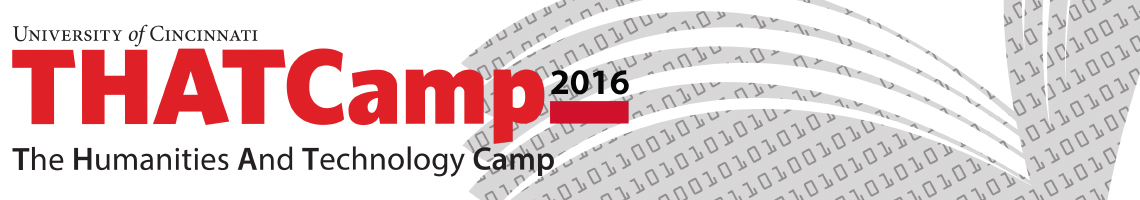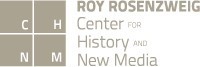Some campers may not see the “Add a New Post” link when they first login to THATcamp. Once you login, you should see the “Dashboard” for WordPress. Unfortunately some people see the normal home page. If so, be sure you are logged in, then please click this link to access the Dashboard.
Once in the Dashboard, at the top left, click Posts> Add New.
Prepare your post, then in the right sidebar, in the “Secured Categories” area, choose “Proposals” as a Category. (note: you can choose more than one category).
More information on proposing is here.